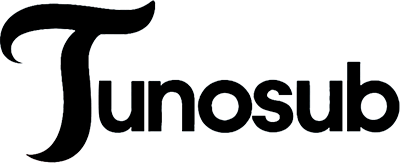Si desea que su estuche de sublimación se vea genial y dure mucho tiempo, debe concentrarse en la calidad desde el principio. Elija una caja de sublimación para la durabilidad. Use la mejor tinta y papel de sublimación que pueda encontrar. Una buena preparación y la configuración del proceso correcta lo ayudan a obtener diseños vibrantes que se mantienen brillantes. Cuando sigues estos consejos, tus proyectos de sublimación se destacarán con calidad y estilo.
Control de llave
Elija fundas telefónicas de aluminio o poliéster. Asegúrese de que la superficie sea suave y tenga las certificaciones correctas. Esto te ayuda a obtener los mejores resultados de sublimación.
Use buena tinta y papel de sublimación que se ajuste a su impresora. Esto ayudará a que sus diseños se vean brillantes, claros y duren mucho tiempo.
Prepara tu obra de arte dimensionándola y reflejándola. Agregue zonas seguras y áreas de sangrado. Esto evita que ocurran la desalineación y los puntos en blanco.
Use impresoras y máquinas de prensa de calor que funcionen con sublimación. Establezca la temperatura y la presión correctas. Esto hace que sus impresiones fueran brillantes y fuertes.
Limpie las fundas de su teléfono sublimación con frecuencia. No use productos químicos duros, luz solar o agua. Esto mantiene sus diseños brillantes y sus casos fuertes.
Materiales para la caja del teléfono de sublimación

Elegir cajas telefónicas de calidad
Para que su estuche de sublimación dure, comience con buenos materiales. No todas las carcasas telefónicas funcionan para la impresión de sublimación. Debe elegir casos hechos de aluminio o materiales a base de poliéster. Estos materiales ayudan a que la tinta se adhiera mejor. Sus diseños se mantendrán brillantes y claros.
Aquí hay una tabla simple que muestra lo que hace que una caja de teléfono sea buena para sublimación:
Atributo | Detalles |
|---|---|
Material | Aluminio o poliéster |
Certificaciones | CE, FCC, ROHS, ISO |
Uso | Impresión de la caja del teléfono de sublimación |
Garantía | 1 año |
Capacidad de producción | 4000+ piezas semanalmente |
Origen | Guangdong, China |
Consejo: Siempre busque certificaciones como CE, FCC, ROHS e ISO. Estos muestran que la caja del teléfono cumple con los estándares importantes y es bueno para sublimación.
Asegúrese de que el estuche tenga una superficie lisa. Esto ayuda a que sus imágenes se transfieran sin puntos descoloridos. El uso del estuche correcto ayuda a los estuches de su teléfono sublimación a resistir el desvanecimiento y el daño. Sus imágenes se verán nuevas durante mucho tiempo.
Selección de sublimación tinta y papel
La tinta y el papel que usa también son importantes. Las tintas de sublimación son especiales. Se convierten en gas cuando se calientan y se unen con la caja del teléfono. Esto hace que sus diseños duren y evite que se agrieta o se pele.
Elija el papel de sublimación que coincida con su impresora y tinta. Los documentos con alta eficiencia de transferencia le dan colores brillantes e imágenes nítidas. Elegir papel que pesa entre 110 y 125 GSM. Esto ayuda a la tinta a moverse bien y mantiene sus imágenes claras. Algunos papeles tienen recubrimientos que sostienen el tinte y lo liberan suavemente. La caja de su teléfono de sublimación se verá bien incluso después de mucho uso.
Elija casos de poliéster o recubiertos de polímeros Para los mejores resultados.
Use tintas y papeles hechos para sublimación.
Pruebe diferentes marcas para ver cuál le da las imágenes más brillantes.
Con los materiales correctos, las fundas de su teléfono de sublimación se verán muy bien y durarán mucho tiempo.
Preparación de diseños de sublimación
Preparar sus diseños de sublimación es un gran paso para hacer que las fundas de teléfono se vean nítidas y duradas. Desea que su obra de arte se ajuste a la caja perfectamente, sin puntos en blanco ni bordes de corte. Analicemos cómo puedes hacer esto.
Dimensionando y reflejando obras de arte
Primero, debe calificar su obra de arte para que coincida con la caja del teléfono. Cada modelo de teléfono tiene su propia forma y recorte de la cámara. Debe verificar la plantilla de su estuche y asegurarse de que sus diseños se ajusten dentro del contorno. Si omite este paso, sus diseños de sublimación podrían no alinearse correctamente.
Siempre refleje su obra de arte antes de imprimir. Esto significa que volteas la imagen para que mira hacia atrás. Cuando presiona el diseño en la caja, transferirá la forma correcta. Si se olvida de reflejar, su texto o logotipo saldrá invertido.
Consejo: Verifique el tamaño del tamaño y la imagen reflejada antes de imprimir. Esto le ahorra tiempo y materiales.
Zonas seguras y áreas de sangrado
Las zonas seguras y las áreas de sangrado lo ayudan a evitar espacios en blanco y piezas faltantes en sus diseños. La zona segura es el área donde mantiene partes importantes de su diseño, como texto o logotipos. El área de sangrado es espacio extra alrededor del borde. Llene esto con color o patrones de fondo. De esta manera, si la caja cambia un poco durante la prensa, sus diseños de sublimación aún cubren toda la caja.
Aquí hay un ejemplo rápido para dos modelos de teléfono:
Modelo telefónico | Zona segura (mm) | Área de sangrado (mm) |
|---|---|---|
iPhone 14 | 65 x 140 | 70 x 145 |
Samsung S23 | 67 x 143 | 72 x 148 |
Desea optimizar el diseño del producto manteniendo todos los elementos clave dentro de la zona segura. Deje que el fondo se estire en el área de sangrado. Esto hace que sus diseños se vean profesionales y completos.
Si coloca su obra de arte correctamente, sus diseños de sublimación no tendrán espacios en blanco ni bordes de corte. Obtiene una caja de teléfono que se ve muy bien desde todos los ángulos.
Equipo y configuración
Impresoras compatibles
Desea que sus impresiones de sublimación se vean bien y duren mucho. La impresora que usa es muy importante. No todas las impresoras pueden hacer sublimación. Necesita una impresora que funcione con tinta y papel de sublimación. Algunas impresoras tienen herramientas especiales para ayudarlo a obtener mejores impresiones.
Aquí hay una mesa con dos buenas impresoras para sublimación.:
Modelo de impresora | Características de compatibilidad | Impacto en la calidad de sublimación |
|---|---|---|
Epson Surecolor F570Pro | - PrecisionCore Micro TFP impresos de impresión | - Control preciso de las gotas de tinta para gráficos claros y detallados |
Puntada HP S500 | - Espectrofotómetro para la calibración de color | - coincidencia de color precisa y uniforme |
Ambas impresoras te ayudan a obtener colores brillantes y afilados. El Epson F570Pro puede imprimir imágenes muy claras. El HP Stitch S500 utiliza herramientas de color inteligentes para mantener los colores correctos. Estas características hacen que la impresión sea más fácil y más confiable.
Configuración de presión de calor
Su prensa de calor es tan importante como su impresora. Necesita incluso calor y presión estable para obtener buenos resultados. Si el calor no es incluso, su diseño puede desvanecerse o verse desigual. Algunas prensas de calor tienen características inteligentes para ayudarlo a controlar el proceso.
El El sistema de calefacción mantiene la temperatura estable para cada impresión.
Los cilindros chapados en cromo ayudan a mantener el calor incluso.
100% Nomex Fenth hace que el proceso sea más confiable.
Los sistemas automáticos de calefacción y enfriamiento lo ayudan a controlar la temperatura.
Un sistema NobReak protege su trabajo si se apaga la energía.
Se corrigió un renovado y vuelve a hacer una configuración más rápido.
Configuración de la receta le permite cambiar la temperatura y la velocidad para cada trabajo.
Una fuerte prensa de calor ayuda a sus proyectos a durar más y a verse mejor. Cuando usa las herramientas adecuadas, sus impresiones de sublimación serán brillantes y durarán mucho tiempo.
Pasos de proceso de sublimación

Papel de transferencia de posicionamiento
Obtener su papel de transferencia en el lugar correcto es uno de los pasos más importantes en la impresión de sublimación. Si desea que sus diseños se vean nítidos y duran, debe alinear todo bien. Puede usar reglas o guías especiales hechos para transferencia de calor. Estas herramientas lo ayudan a colocar sus diseños de manera rápida y precisa cada vez.
A algunas personas les gusta doblar la caja del teléfono en blanco o el papel de transferencia por la mitad para hacer una línea central. Este pliegue le brinda una guía para centrar sus diseños. También puede usar software de diseño como Adobe Illustrator o Canva para planificar dónde irán sus diseños antes de imprimir. Esto te ayuda a ver si todo encaja y se alinea.
Aquí hay algunos consejos para ayudarlo a posicionar su papel de transferencia:
Use reglas o guías de alineación para una colocación rápida y precisa.
Dobla el papel en blanco o transfiere el papel para crear una línea central para un centrado fácil.
Asegure el papel de transferencia con cinta resistente al calor. Esto evita que se mueva durante la presión.
Pruebe los sistemas de alineación láser si desea una precisión adicional, especialmente para lotes grandes.
Pruebe su configuración en un caso de muestra antes de comenzar una ejecución grande.
Consejo: Siempre verifique su colocación antes de presionar. Un pequeño cambio puede arruinar el aspecto de sus diseños de sublimación.
Evitar los cambios y la desalineación
Los cambios y la desalineación pueden estropear sus diseños y materiales de desecho. Desea que su impresión de sublimación se vea profesional, por lo que debe mantener todo estable. La cinta resistente al calor es tu mejor amigo aquí. Pasee en cinta adhesiva los bordes de su papel de transferencia para que se quede cuando cierre la prensa de calor.
Si trabaja con muchos casos, intente un montón por tamaño y diseño. Esto te ayuda a mantener la colocación consistente. Algunas personas usan guías láser para obtener aún más precisión. Estas herramientas brillan en su blanco, mostrándole exactamente a dónde irán sus diseños.
También puede usar una lista de verificación simple:
Pasee por todos los lados del papel de transferencia.
Verifique que el diseño se alinee con la zona segura y el área de sangrado.
Presione hacia abajo suavemente sobre el papel antes de cerrar la prensa de calor.
Nota: Incluso un pequeño cambio puede dejar manchas en blanco o hacer que sus diseños se vean torcidos. Tómese su tiempo con este paso para obtener los mejores resultados.
Sobrepasado
La cantidad correcta de calor y presión es clave para los diseños de sublimación fuertes y duraderos. Si presiona demasiado o usa demasiado calor, sus colores pueden desvanecerse o verse lavados. Si presiona muy poco, la tinta puede no unirse bien, y sus diseños pueden pelar o desvanecerse rápidamente.
Desea seguir la configuración recomendada para sus espacios en blanco y transferir papel. La mayoría de los estuches telefónicos necesitan aproximadamente 385 ° F a 400 ° F durante 60 segundos, pero siempre verifique las instrucciones de sus materiales. Usa presión estable y uniforme. Demasiada presión puede deformar el caso o desdibujar sus diseños. Muy poca presión puede causar transferencias débiles.
Aquí hay una mesa rápida para ayudarlo a recordar:
Problema | Causa | Solución |
|---|---|---|
Colores desteñidos | Sobrecarga | Tiempo o temperatura más bajo |
Transferencia débil | Subvsor | Aumentar el tiempo o la presión |
Caso deformado | Demasiada presión | Use presión moderada e uniforme |
Diseños borrosos | Cambiando o sobrecargado | Asegure papel, ajuste la configuración |
Gritar: Siempre pruebe su configuración en un caso de muestra antes de comenzar un lote grande. Esto le brinda protección contra los materiales desperdiciados y lo ayuda a obtener los mejores resultados.
Cuando sigue estos pasos, su impresión de sublimación creará diseños vibrantes y duraderos. Da las fundas de su teléfono la protección que necesitan para mantenerse brillantes y hermosas durante mucho tiempo.
Consejos de diseño para estuches para teléfonos sublimación
Evitar el blanco puro en diseños
Cuando crea diseños de sublimación, es posible que desee usar áreas blancas puras para una mirada limpia. Sin embargo, la tinta de sublimación es translúcida, por lo que el color de la caja del teléfono debajo puede cambiar la forma en que aparecen sus diseños. Si usa blanco puro, a menudo muestra el color base de la caja, que puede tener un ligero tinte azul, magenta o verde. Esto puede hacer que sus imágenes se vean aburridas o fuera de color.
La tinta de sublimación combina con la caja, por lo que las áreas blancas puras pueden no verse tan brillantes como espere.
Siempre Pon a prueba tus diseños en una caja de poliéster blanco Antes de imprimir un gran lote.
Si desea blanco en su diseño, use una caja de teléfono blanco como base y evite dejar grandes espacios blancos puros en su obra de arte.
Obtiene diseños más vibrantes cuando llena su obra de arte con color y evita confiar en el blanco puro. Este enfoque ayuda a que sus colores establezcan y mantienen las fundas de su teléfono con un aspecto fresco y brillante durante mucho tiempo.
Consejo: Llene los fondos con colores suaves o patrones sutiles en lugar de dejarlos blancos. Este truco oculta cualquier cambio de color y aumenta la vitalidad de sus diseños de sublimación.
Usando Drop Shadows
Drop Shadows puede hacer que sus diseños se destaquen y se vean más profesionales. Cuando agrega una sombra de caída al texto o las imágenes, crea una sensación de profundidad. Este efecto ayuda a que partes importantes de su diseño estén en el fondo, especialmente si la caja del teléfono tiene curvas o recortes.
Así es como puedes usar las sombras de gota de manera efectiva:
Use una sombra suave y oscura detrás de texto o gráficos de color claro.
Ajuste la opacidad para que la sombra se vea natural, no dura.
Mantenga la sombra cerca del objeto para un efecto sutil.
Las sombras de caída también ayudan a ocultar pequeños problemas de alineación que pueden ocurrir durante la presión. Si su diseño cambia un poco, la sombra puede cubrir el borde y mantener la caja de su teléfono con un aspecto agudo.
Modos de color y precisión
Obtener los colores directamente en sus diseños de sublimación es muy importante. Desea que las fundas de teléfono impresas coincidan con lo que ve en su pantalla. Para hacer esto, debe usar el modo de color correcto y administrar sus colores con cuidado.
La mayoría del software de diseño le permite elegir entre los modos de color RGB y CMYK. RGB funciona mejor para pantallas, pero las impresoras usan CMYK. Si diseña en RGB e imprime sin convertir, sus colores pueden verse diferentes o menos vibrantes. Siempre Cambia tu obra de arte a CMYK antes de imprimir. Este paso lo ayuda a obtener colores precisos y mantiene sus diseños consistentes.
También puede mejorar la precisión del color por:
Calibrando su monitor Entonces los colores que ve coinciden con el resultado impreso.
Uso de perfiles ICC para su impresora y su trabajo de sublimación.
Hacer una impresión de prueba antes de hacer un lote completo.
Estos pasos lo ayudan a evitar sorpresas y asegurarse de que sus diseños vibrantes se vean tan bien en la carcasa del teléfono como en su computadora.
Nota: La gestión del color es clave para diseños duraderos. Cuando usa el modo de color correcto y pruebe sus impresiones, obtiene resultados confiables y profesionales cada vez.
Crear diseños de sublimación para la longevidad
Si desea que las fundas de su teléfono dure, debe pensar en la durabilidad desde el principio. La forma en que crea diseños de sublimación puede marcar una gran diferencia en lo bien que se mantienen con el tiempo.
Utilice gráficos de alta resolución y tintas y papeles de sublimación de alta calidad. Esto le da impresiones agudas y vívidas que resisten el desvanecimiento.
Prepare sus diseños con áreas de sangrado y zonas seguras. Asegúrese de que su obra de arte cubra todo el estuche, incluidos los bordes y alrededor del recorte de la cámara.
Elija fundas telefónicas con insertos de metal para obtener más fuerza y una mejor calidad de impresión.
Después de terminar de presionar, puede rociar un recubrimiento protector claro o usar un laminado para proteger su diseño desde arañazos y humedad.
Siempre aplique el calor y la presión correctos durante la presión. Pruebe su configuración con un caso de muestra para evitar errores.
Limpie la caja de su teléfono con un paño suave y húmedo y guárdelo de la luz solar directa. Esto ayuda a evitar el decoloración y mantiene sus diseños con un aspecto nuevo.
Gritar: Cuando sigue estos pasos, crea diseños de sublimación que se mantienen brillantes y hermosos, incluso después de mucho uso. A sus clientes les encantará la durabilidad y el estilo de sus diseños duraderos.
Personalización y toque personal
Agregar elementos únicos
Puede hacer que el estuche de su teléfono sea especial agregando funciones geniales. La personalización lo ayuda a convertir un caso simple en algo único. Intenta usar Escultura 3D o grabado de nombre para una nueva mirada. También puede agregar cosas divertidas, como el brillo en movimiento o las partes brillo en la oscuridad. Estas ideas ayudan a su estuche telefónica a mostrar su estilo y contar su historia.
Agregue su cita favorita o una fecha que importa.
Use fotos de sus mascotas, familiares o amigos.
Pruebe diferentes patrones, texturas o un color brillante.
Si usa materiales fuertes como bambú o cuero reciclado, su estuche durará más y se verá bien. A muchas personas les gustan los casos que son duros y diferentes. Personalizar su caso lo hace más que una tapa: se convierte en parte de quién es usted.
Ideas de personalización
La personalización es cuando hace que su caso sea aún más especial. Puede usar herramientas en línea para ver su diseño antes de comprarlo. Algunas marcas le permiten probar colores y fuentes con ayudantes de IA o avances AR. Esto hace que sea fácil ver cómo se verá su caso.
Aquí hay algunas formas populares de personalizar su caso:
Opción | Descripción |
|---|---|
Grabado de nombre | Agregue su nombre o iniciales |
Impresión fotográfica | Usa tus imágenes favoritas |
Opciones de color | Elegir entre una amplia gama de colores |
Selección de material | Elija materiales ecológicos o a prueba de golpes |
La investigación muestra que las personas quieren productos que coincidan con su estilo. La personalización es popular porque te permite mostrar quién eres. Puedes elegir todo, desde el diseño hasta el material. Esto hace que su caso se sienta especial e importante. Muchas personas ahora quieren fundas telefónicas personalizadas que duren y se ajusten a su vida.
La personalización le permite decidir cómo se ve su caso. Puede hacer una caja de teléfono que se adapte a sus necesidades y muestre su creatividad. Con tantas opciones, siempre puede hacer su propia caja de teléfono.
Cuidado de las cajas de sublimación telefónica
Limpieza y mantenimiento
Desea que las fundas de su teléfono de sublimación se vean nuevas durante el mayor tiempo posible. Limpiarlos de la manera correcta ayuda a mantener los colores brillantes y el caso fuerte. Use un paño suave y húmedo para limpiar la suciedad y el polvo. Evite usar productos químicos agresivos o esponjas rugosas. Estos pueden rayar la superficie y bajar la protección que su estuche le da a su teléfono.
Si derrama algo pegajoso en su estuche, simplemente use un poco de jabón y jabón suaves. Séquelo con una toalla suave. Nunca empapes tu caso en el agua. Eso puede debilitar la protección de caída y hacer que el caso sea menos seguro para su teléfono.
Consejo: Limpie su caso una vez por semana. Esto lo mantiene fresco y mantiene la protección de la caída funcionando bien.
Protección de la luz solar y la humedad
La luz solar y la humedad pueden dañar las fundas de sublimación del teléfono con el tiempo. Demasiado sol puede desvanecer los colores y debilitar la protección. Intente mantener su teléfono fuera de la luz solar directa cuando no lo esté usando. Si deja su teléfono en un automóvil caliente, el calor también puede dañar la protección de caída.
La humedad es otra cosa a tener en cuenta. El agua puede entrar en la caja y reducir el nivel de protección. Si su caso se moja, secalo de inmediato. Guarde su teléfono en un lugar fresco y seco cuando no lo use. Esto ayuda a mantener la protección de caída fuerte y los colores brillantes.
Aquí hay una mesa rápida para ayudarlo a recordar:
Problema | Qué hacer para protección |
|---|---|
Luz del sol | Mantener fuera del sol directo |
Humedad | Estuche seco rápidamente si se moja |
Tierra y polvo | Limpie con un paño suave y húmedo |
Cuidar las fundas de su teléfono sublimación significa que obtiene una mejor protección de caída y una mayor durabilidad. Cuando siga estos pasos, su caso mantendrá su teléfono seguro y su diseño se verá genial.
Puede crear diseños de estuches telefónicos que se destaquen y duren. Comience con materiales de calidad y prepare sus diseños con cuidado. Use la configuración correcta de impresora, tinta y presione calor. Sigue estas mejores prácticas:
Las tintas de sublimación bloquean sus diseños en el caso, aumentando la durabilidad.
Prensado y uso de cinta resistente al calor Mantenga sus diseños afilados.
Los diseños de alta resolución y la calibración de color hacen que sus diseños estén explotados.
Cuando usa estos pasos, sus diseños se mantienen brillantes y fuertes. Enorgullecerse de su trabajo y disfrute de diseños que se ven muy bien todos los días.
Preguntas frecuentes
¿Cómo evito que mi caso de teléfono de sublimación se desvanezca?
Mantenga su caso fuera de la luz solar directa. Límpielo con un paño suave y húmedo. Evite los productos químicos duros. Use tinta y papel de alta calidad para obtener los mejores resultados. Su diseño permanecerá brillante por más tiempo si sigue estos pasos.
¿Puedo sublimar en cualquier caso de teléfono?
No, necesita un estuche con un recubrimiento de poliéster o hecho de aluminio. Las cajas de plástico o silicona regulares no funcionarán. Siempre revise la etiqueta del producto antes de comenzar su proyecto.
¿Por qué mi diseño se ve borrosa después de presionar?
Los diseños borrosos generalmente significan que el papel de transferencia se desplaza o usó demasiada presión. Asegure el papel con cinta resistente al calor. Pon a prueba la configuración de la prensa de calor en un estuche de muestra primero.
¿Qué debo hacer si mis colores se ven opacos?
Cambie su diseño al modo de color CMYK antes de imprimir. Use perfiles ICC para su impresora y papel. Calibre su monitor. Pruebe la impresión para verificar la precisión del color. La tinta de alta calidad también ayuda a que sus colores establezcan.
¿Puedo lavar mi estuche para teléfono de sublimación?
Sí, puedes limpiarlo con un paño suave y húmedo. No empape el caso ni use limpiadores fuertes. La limpieza suave mantiene su diseño nuevo y protege el estuche.